As a beginner to R, I create a classification tree using the provided "car.test.frame" dataset that predicts mileage based on the country. My commands entered were:
> z.auto <- rpart(Mileage ~ Country, car.test.frame, method="class")
> plot(z.auto)
> text(z.auto)
This resulted in the following tree:
As you can see, at the top level, Country=cegh provides the first split and Country=egh provides the 2nd split. How do I change those to reflect actual country names? And how do I actually understand the chart?