I have the swagger ui embedded in my application. And when I run my node application locally the UI works great.
However when I deploy the UI to my 'real' server I get an error image in the bottom right of my swagger ui:
I am sure this is something I am doing that is screwing it up but I have no idea. Again works locally when I access swagger ui via http.
However when I deploy I run through apache and serve out over https, I see an error. Even worse none of my 'Try it' calls work when deployed. Seems like the request is not being made.
Looks like the UI makes a call to a validator with my swagger.json, however that call works locally.
What am I doing wrong?
When I click the error icon, I get: