This is just to add some visual detail to the accepted answer (by Roger Lipscombe) along with its steps.
In order to copy a resource such as a Dialog from one project another project, below steps can be followed.
- Start a new instance of Visual Studio.
- Open both source and destination .RC file as files, as shown in the picture.
- From the source RC file, copy required dialog.
- Switch to the destination RC file tab and simply paste it.
Please note that this operation would have updated the resource.h file. That is an excellent help by Visual Studio.
One will have to make sure that no duplicate resource IDs are present in the resource.h file. When working with some legacy projects, it is found that there came some duplicate resource Ids that had to be manually corrected. It looks like such an effort is worth considering the mammoth task required otherwise.