I have a relative layout with 16dp padding that contains (among other things) a button with the following dimensions:
<RelativeLayout xmlns:android="http://schemas.android.com/apk/res/android"
android:layout_width="match_parent"
android:layout_height="match_parent"
android:background="@color/white"
android:padding="16dp">
<Button
android:layout_width="match_parent"
android:layout_height="48dp"
android:text="@string/btn_next"
android:id="@+id/btn_next"
style="@style/myStyle"
android:layout_alignParentBottom="true"/>
</RelativeLayout>
On a nexus 5 it appears as expected: 
However on a Samsung Galaxy S5 the right side seems to get cut off: 
I know Samsung likes to make weird changes to Android, but I didn't think it would affect the way views are displayed. Anyone else encountered this issue?
EDIT 1: I've included the style the button utilizes, but there are other areas of my app where this is occurring (like TextViews with match_parent width).
<style name="myStyle" parent="My.Button">
<item name="android:textColor">@color/primary_button_text_selector</item>
<item name="android:background">@drawable/primary_button_selector</item>
</style>