I have a div with border-radius 100% , and i have text in it is there any way to set text in circle of that div.
I have paragraphs and Ul Li's in it the text goes out of the div area i need to wrap the text with border-radius of the div .
I have a div with border-radius 100% , and i have text in it is there any way to set text in circle of that div.
I have paragraphs and Ul Li's in it the text goes out of the div area i need to wrap the text with border-radius of the div .
It's a bit long winded, but you could possibly work with it (or create it in javascript):
.num1 {
-webkit-transform: translate(0px, 30px) rotate(-35deg);
}
.num2 {
-webkit-transform: translate(0px, 25px) rotate(-25deg);
}
.num3 {
-webkit-transform: translate(0px, 23px) rotate(0deg);
}
.num4 {
-webkit-transform: translate(0px, 25px) rotate(25deg);
}
.num5 {
-webkit-transform: translate(0px, 30px) rotate(35deg);
}
span {
display: inline-block;
margin: 1px;
}
.circ{
width: 300px;
height: 300px;
margin: 50px auto;
}<div class="circ">
<span class="num1">a</span>
<span class="num2">b</span>
<span class="num3">c</span>
<span class="num4">d</span>
<span class="num5">e</span>
</div>Also not: I've only prefixed for webkit browsers.
From your edit, You're looking to use something like the
-webkit-shape-inside
css property.
Since this isn't supported by the Likes of Firefox or IE (at all), I would advise you not to incorporate this yet until browser support is improved.
However, if you still wish to proceed, you might find an interesting read here