I think I need some help with the "melt" function.
I have a dataframe which looks like the following:
As you can see the current index is time.
However, if would like to achieve the following:
Rationale behind is that I would like to compare the RZS value of the same quarter for different days.
I know that I can use the melt function but I have no clue how this function works...
from pandas import melt
df = pd.DataFrame(index=['00:00:00', '00:15:00'], columns=["2014-12-01","2014-12-02"])
which creates the dataframe but I have no clue how to fill it. my questions:
- What's the easiest way to create an index which contains all 96 quarters of a day?
- How can I use the melt function to fill the new df?
Thank you very much in advance.