I have installed oscar in django 1.7 on windows 8 and followed the official tutorials but after the installation when i use python django-admin.py startproject demoshop command it gives an error :
(oscar) c:\Python34\Scripts>python django-admin.py startproject demoshop
Traceback (most recent call last):
File "django-admin.py", line 2, in <module>
from django.core import management
ImportError: No module named 'django'
I have also set the environment variables
What am I doing wrong? Appreciate any help.