I am using SAPUI5 with a Matrix Layout and a table. I am retrieving 3 rows of data from my JSON call. The data will always have 3 rows - two with data retrieved from a database, and 1 is a total line. What I would like to do is to right align the last line.
This is the current output:
What I would like to do is to move the word "Total" over to be on the right.
This is my XML for the column (Customer Type shown in picture). I removed the rest of the table, because I didn't think it is needed here.
<cl:MatrixLayoutCell colSpan="2">
<table:Table id="prodStats" selectionMode="None" visible="true" rows="{/pstats}" title="Overall Statistics" >
<table:columns>
<table:Column >
<Label text="Customer Type"/>
<table:template>
<Text text="{partnerStatus}" />
</table:template>
</table:Column>
My Data looks similar to:
"pstats":[
{"cnt1":"37","cnt2":"42","cnt3":"228","partnerStatus":"Customer"},
{"cnt1":"158","cnt2":"193","cnt3":"948","partnerStatus":"Partner"},
{"cnt1":195,"cnt2":235,"cnt3":1176,"partnerStatus":"Total"}
]
Is there a way to set the alignment of the word "Total" in the third row to be right aligned?
I've looked around to see if I could find something similar, but the closest was changing the column content type to be either Text or an Image/Link but those examples didn't use XML to create the matrix/table. I am not sure whether I need to change the Column or the Text - I was leaning towards the Column, but I can't figure out how to change only that column for that particular row.
I'd appreciate any help you can offer.