I'm using TraitsUI in Python to create applications, and noticed that the UI disappears on a Mac 10.8, looks great on Ubuntu 10.04, and is somewhere in between for Ubuntu-Mate 14.04 (ie small view discrepancies)

This is using the latest version of traits=4.5.0 on both computers and traitsui=4.4.0. Any ideas, if not why this is happening, in which package or component of traits/traitsui the issue might reside?
Thanks.
PS the plot is not missing from the first screenshot, I just deleted it so that's not part of the bug.