I'm using KDevelop. My program creates a picture file. So i'd like automatically open it after execution. HOw could I do this in the KDevelop??
I looked at this theme Kdevelop execute project with parameters and my run-configuration is shown at the picture.
In the KDevelop's Run Tab I got the following launch command:
Starting: /home/df/projects/topopt/build/topopt && xdg-open ~/projects/topopt/build/sample.gif
Image viewer doesn't launch. But this command is correct, image viewer launches if I type this string in the terminal .