It is the normal sql rules so the default instance is tcp 1433 (by default).
Connect via ssms and look at the errorlog, near the beginning it will say listening on xxx.
To get to the errorlog via ssms, go to: "Management-->Sql Server Logs"
If you are having trouble connecting:
-Find out if the instance is listening on tcp, get the port I it is, enqble it if it isn't
-Use telnet to try to connect to the port from the client, if you get a blank screen then it is open
-If you get a connection refused then sql probably isn't listening on that port
-If you get a connection timeout you probably have a firewall blocking the port
Ed