You cannot explicitly do that with rChart but it is very easy to do it on your own for any statistical distribution and in general for any function you want. You can use exactly the same technique for every statistical distribution in the form of d/r/p/q-distribution like ?rnorm, ?rbinom etc. But this can even be generalized for any function you want. I also include an example for a generic function.
For the normal distribution using dnorm and rnorm:
x <- rnorm(1000) #you need rnorm here to create 1000 standard normally distributed observations.
y <- eval(dnorm(x)) #evaluate the function using dnorm now to get probabilities.
#the use of eval() will be clear in the next example. Here you can even omit it if it confuses you.
df <- data.frame(x,y) #make df
#plot
rPlot(y ~ x, data=df, type='line' )
 Similarly, for the binomial distribution you would do exactly the same using
Similarly, for the binomial distribution you would do exactly the same using dbinom and rbinom. Same for any other distribution.
You can also use the something like x = seq(-6, 6, length = 1000) as per @Gregor's comment instead of the rnorm function to create a custom x variable and and then produce the corresponding probabilities using dnorm. The advantage of this way is that you can set the limits of the x-axis directly. e.g.:
a <- seq(-6,6,length=1000) #use -10,10 to reproduce your example
b <- dnorm(a)
df <- data.frame(a,b)
rPlot(b~a,data=df,type='line')
As a demonstration and a generalization on how to plot any function
Let's use the function log(1+x) as an example. Here you will see how easy it is to plot any function:
x <- runif(1000,1,10) #1000 points are enough
y <- eval(log(1+x)) #easily evaluate the function for your x vector
#the previous was a very special case where you had 2 functions rnorm and dnorm
#instead of an x vector and an f(x) function like here
#this is very easy to generalize
df <- data.frame(x,y) #make df
#plot
rPlot(y ~ x, data=df, type='line' )
You can use any function you want in the same way!
 Similarly, for the binomial distribution you would do exactly the same using
Similarly, for the binomial distribution you would do exactly the same using