Previously, I have been interested in learning C++ so I decided to go for "InfiniteSkills" training video (http://www.infiniteskills.com/training/learning-c-plus-plus.html) The instructor start by teaching "Hello World" as a basic as always.
Here is the code:
#include <iostream>
using namespace std;
int main()
{
cout << "Hello, World!";
return 0;
}
but after I build it using CodeBlocks it won't compile I have also tried using Sublime text too, but the result seems to be the same Any suggestion?
Image: