In Visual Studio, F5 is used for both of StartDebugging and Continue, which is rather annoying. Because many other IDEs/Debuggers don't act in the same way, e.g. cgdb, IntelliJ IDEA.
For simplicity and universality, I want to use one key-binding scheme for all IDEs/Debuggers. I cannot change other IDEs/Debuggers to bind both of StartDebugging and Continue to F5.
So, my question is:
Is there a way to separately bind StartDebugging and Continue to different keys in Visual Studio?