I'm trying to add a type of "notification" above a 3D view that follows it and if the camera rotates or the SCNNode rotates that view always stay looking front, it's to "expensive" to do calculations and make a flat 3D and rotate it every time some of the parents rotates, or the camera, and I don't want to add an UIView over everything that is following the 3D xyz because I want it to interact with the 3D worls depth-sorting.
Here is an example of what I want to achieve:
It's a view that doesn't rotate with it's parents, how do I achieve it?
Thank you in advance!