I'm trying to get away from immediate mode because I keep getting told that it really isn't the best way to program in Opengl. I found a tutorial that will make a cube and colour it, but it doesn't cover texturing.
This is the code I have:
GLfloat vertices[] = { 1, 1, 1, -1, 1, 1, -1,-1, 1, 1,-1, 1, // v0,v1,v2,v3 (front)
1, 1, 1, 1,-1, 1, 1,-1,-1, 1, 1,-1, // v0,v3,v4,v5 (right)
1, 1, 1, 1, 1,-1, -1, 1,-1, -1, 1, 1, // v0,v5,v6,v1 (top)
-1, 1, 1, -1, 1,-1, -1,-1,-1, -1,-1, 1, // v1,v6,v7,v2 (left)
-1,-1,-1, 1,-1,-1, 1,-1, 1, -1,-1, 1, // v7,v4,v3,v2 (bottom)
1,-1,-1, -1,-1,-1, -1, 1,-1, 1, 1,-1 }; // v4,v7,v6,v5 (back)
// normal array
GLfloat normals[] = { 0, 0, 1, 0, 0, 1, 0, 0, 1, 0, 0, 1, // v0,v1,v2,v3 (front)
1, 0, 0, 1, 0, 0, 1, 0, 0, 1, 0, 0, // v0,v3,v4,v5 (right)
0, 1, 0, 0, 1, 0, 0, 1, 0, 0, 1, 0, // v0,v5,v6,v1 (top)
-1, 0, 0, -1, 0, 0, -1, 0, 0, -1, 0, 0, // v1,v6,v7,v2 (left)
0,-1, 0, 0,-1, 0, 0,-1, 0, 0,-1, 0, // v7,v4,v3,v2 (bottom)
0, 0,-1, 0, 0,-1, 0, 0,-1, 0, 0,-1 }; // v4,v7,v6,v5 (back)
// color array
GLfloat colors[] = { 1, 1, 1, 1, 1, 0, 1, 0, 0, 1, 0, 1, // v0,v1,v2,v3 (front)
1, 1, 1, 1, 0, 1, 0, 0, 1, 0, 1, 1, // v0,v3,v4,v5 (right)
1, 1, 1, 0, 1, 1, 0, 1, 0, 1, 1, 0, // v0,v5,v6,v1 (top)
1, 1, 0, 0, 1, 0, 0, 0, 0, 1, 0, 0, // v1,v6,v7,v2 (left)
0, 0, 0, 0, 0, 1, 1, 0, 1, 1, 0, 0, // v7,v4,v3,v2 (bottom)
0, 0, 1, 0, 0, 0, 0, 1, 0, 0, 1, 1 }; // v4,v7,v6,v5 (back)
// index array of vertex array for glDrawElements() & glDrawRangeElement()
GLubyte indices[] = { 0, 1, 2, 2, 3, 0, // front
4, 5, 6, 6, 7, 4, // right
8, 9,10, 10,11, 8, // top
12,13,14, 14,15,12, // left
16,17,18, 18,19,16, // bottom
20,21,22, 22,23,20 }; // back
// Initialization routine.
void setup(void)
{
glClearColor(0.0, 0.0, 0.0, 0.0);
glEnable(GL_DEPTH_TEST); // Enable depth testing.
}
// Drawing routine.
void drawScene()
{
glClear (GL_COLOR_BUFFER_BIT | GL_DEPTH_BUFFER_BIT);
glLoadIdentity();
// enable and specify pointers to vertex arrays
glEnableClientState(GL_NORMAL_ARRAY);
glEnableClientState(GL_COLOR_ARRAY);
glEnableClientState(GL_VERTEX_ARRAY);
glNormalPointer(GL_FLOAT, 0, normals);
glColorPointer(3, GL_FLOAT, 0, colors);
glVertexPointer(3, GL_FLOAT, 0, vertices);
glPushMatrix();
glTranslatef(0, 0, -5);
glDrawElements(GL_TRIANGLES, 36, GL_UNSIGNED_BYTE, indices);
glPopMatrix();
glDisableClientState(GL_VERTEX_ARRAY); // disable vertex arrays
glDisableClientState(GL_COLOR_ARRAY);
glDisableClientState(GL_NORMAL_ARRAY);
glutSwapBuffers();
}
// OpenGL window reshape routine.
void resize (int w, int h)
{
glViewport (0, 0, (GLsizei)w, (GLsizei)h);
glMatrixMode (GL_PROJECTION);
glLoadIdentity();
gluPerspective(60.0, (float)w/(float)h, 1.0, 20.0);
glMatrixMode(GL_MODELVIEW);
}
// Keyboard input processing routine.
void keyInput(unsigned char key, int x, int y)
{
switch (key)
{
case 27:
exit(0);
break;
default:
break;
}
}
// Callback routine for non-ASCII key entry.
void specialKeyInput(int key, int x, int y)
{
//if(key == GLUT_KEY_UP) if (step < 180) step++;;
//if(key == GLUT_KEY_DOWN) if (step > 0) step--;;
glutPostRedisplay();
}
// Routine to output interaction instructions to the C++ window.
void printInteraction(void)
{
cout << "Interaction:" << endl;
}
// Main routine.
int main(int argc, char **argv)
{
printInteraction();
glutInit(&argc, argv);
glutInitDisplayMode (GLUT_DOUBLE | GLUT_RGB | GLUT_DEPTH);
glutInitWindowSize (500, 500);
glutInitWindowPosition (100, 100);
glutCreateWindow ("sphereInBox2.cpp");
setup();
glutDisplayFunc(drawScene);
glutReshapeFunc(resize);
glutKeyboardFunc(keyInput);
glutSpecialFunc(specialKeyInput);
glutMainLoop();
return 0;
}
This code will make a cube so I would like to know how to texture each side individually and how to texture the entire model with 1 texture. What would you recommend?