I'm currently working on an app with notification which are shown on a wear device. The notification contains an action binded onto the notification card (.setContentAction(0)).
Everything is working fine, except that it shows a confirmation message everytime someone clicks on the card.

Since the card gets updated as soon as someone clicks on it, it's not necessary to show a confirmation.
I already check the official documentation (https://developer.android.com/training/wearables/ui/confirm.html#show-confirmation) if there is a way to stop the confirmation, unfortunately I didn't find a solution so far.
Edit 09.07.2015
NotificationCompat.Builder builder = new NotificationCompat.Builder(context)
.setGroup("GROUP")
.setGroupSummary(false)
.setAutoCancel(false)
.setPriority(Notification.PRIORITY_HIGH)
.setSmallIcon(R.drawable.ic_timer_white_48dp);
ArrayList<NotificationCompat.Action> actions = new ArrayList<>();
NotificationCompat.Action control = new NotificationCompat.Action.Builder(icon, null, pendingTimeIntent).build();
actions.add(control);
builder.extend(new NotificationCompat.WearableExtender().addActions(actions).setContentAction(0).setBackground(background));
NotificationManagerCompat notificationManager =
NotificationManagerCompat.from(context);
notificationManager.notify(Constants.NOTIFICATION_ID_WEAR, builder.build());