in the below code i am trying to get the spectrogram of the non-stationary signalx
after running the code, i expected to see some thing like the posted inage "image_2" , frequency vs time representation. but the resut of the posted code is image_1.
can any one please guide me to get the correct spectrogram?
Code
% Time specifications:
Fs = 8000; % samples per second
dt = 1/Fs; % seconds per sample
StopTime = 1; % seconds
t = (0:dt:StopTime-dt); % seconds
t1 = (0:dt:.25);
t2 = (.25:dt:.50);
t3 = (.5:dt:.75);
t4 = (.75:dt:1);
%get a full-length example of each signal component
x1 = (10)*sin(2*pi*100*t);
x2 = (10)*sin(2*pi*200*t);
x3 = (10)*sin(2*pi*300*t);
x4 = (10)*sin(2*pi*400*t);
%construct a composite signal
x = zeros(size(t));
I = find((t >= t1(1)) & (t <= t1(end)));
x(I) = x1(I);
I = find((t >= t2(1)) & (t <= t2(end)));
x(I) = x2(I);
I = find((t >= t3(1)) & (t <= t3(end)));
x(I) = x3(I);
I = find((t >= t4(1)) & (t <= t4(end)));
x(I) = x4(I);
NFFT = 2 ^ nextpow2(length(t)); % Next power of 2 from length of y
Y = fft(x, NFFT);
f = Fs / 2 * linspace(0, 1, NFFT/2 + 1);
figure;
plot(f(1:200), 2 * abs( Y( 1:200) ) );
T = 0:.001:1;
spectrogram(x,10,9);
ylabel('Frequency');
axis(get(gcf,'children'), [0, 1, 1, 100]);
result of the posted code: Spectrogram_Image_1:

what i am trying to get: Image_2:
Update_1, image Code:
%now call the spectrogram
spectrogram(x, window, noverlap, Nfft, Fs);
ylabel('Frequency');
axis(get(gcf,'children'), [0, 1]);