What you want to do is user-land probing. Perf can only do part of it.
Try sudo perf top -p [pid] and then watch the scoreboard. It will show the list of functions sorted by CPU usage. Here is an snapshort of redis during benchmark:
If you want to get more infos of your user-land functions, such as IO usage, latency, memory usage, I strongly suggest you to use Systemtap. It is both scripting language and tool for profiling program on Linux kernel-based operation system. Here is a tutorial about it:
http://qqibrow.github.io/performance-profiling-with-systemtap/
And you don't need to be a expert of systemtap scripting, there are many good script online for you.
For example, there is an example about using it to find out the latency of specific function.
https://github.com/openresty/stapxx#func-latency-distr