How to create html like table in Oracle ADF? The following
<af:table>
adds also headers, which is not desired in my case. I need just a simple table like layout, with no margins between rows and cells. Something like this (note: instead of text may be anything, layouts, imags, etc.):
I can create something similar with panelGridLayout, but when adding borders, the margins between rows still remain.
<af:panelGridLayout id="pgl3">
<af:gridRow height="auto" id="gr4">
<af:gridCell id="gc9"
inlineStyle="padding-top:5px; padding-bottom:5px; padding-right:20px; padding-left:20px; border-right:solid thin; border-left:solid thin; border-top:solid thin; border-bottom:solid thin; border-color:Silver;">
<af:outputText value="Text1"/>
</af:gridCell>
<af:gridCell id="gc8"
inlineStyle="padding-top:5px; padding-bottom:5px; padding-right:20px; padding-left:20px; border-right:solid thin; border-top:solid thin; border-bottom:solid thin; border-color:Silver;">
<af:outputText value="Text2"/>
</af:gridCell>
</af:gridRow>
<af:gridRow height="auto" id="gr6">
<af:gridCell id="gc10"
inlineStyle="padding-top:5px; padding-bottom:5px; padding-right:20px; padding-left:20px; border-right:solid thin; border-left:solid thin; border-top:solid thin; border-bottom:solid thin; border-color:Silver;">
<af:outputText value="Text3"/>
</af:gridCell>
<af:gridCell inlineStyle="padding-top:5px; padding-bottom:5px; padding-right:20px; padding-left:20px; border-right:solid thin; border-top:solid thin; border-bottom:solid thin; border-color:Silver;"
id="gc6">
<af:outputText value="Text4"/>
</af:gridCell>
</af:gridRow>
</af:panelGridLayout>
Which will look like:
Also,I noticed this solution ( https://community.oracle.com/thread/1104448), but I would prefer to avoid ADF table, since I only need layout.
Thanks