Here's a snippet I use the gather some data in JSON from a URL specifying 2 variables:
<?php
function soldipubblici() {
$curl_parameters = array(
'codicecomparto' => "PRO",
'codiceente' => "011120674",
);
$ch = curl_init();
curl_setopt($ch,CURLOPT_URL,"http://soldipubblici.gov.it/it/ricerca");
curl_setopt($ch,CURLOPT_POST,true);
curl_setopt($ch,CURLOPT_POSTFIELDS,http_build_query( $curl_parameters ));
curl_setopt($ch,CURLOPT_HTTPHEADER,array (
"Content-Type: application/x-www-form-urlencoded; charset=UTF-8",
"Accept: application/json",
"X-Requested-With: XMLHttpRequest",
));
$output=curl_exec($ch);
curl_close($ch);
}
echo soldipubblici();
?>
As you can notice the variables are manually set. So I put up a simple web page with 2 options. The input tag is just for testing the POST data.
<!DOCTYPE HTML>
<html>
<head>
<title>Test</title>
<script src="//cdnjs.cloudflare.com/ajax/libs/jquery/2.1.3/jquery.min.js" type="text/javascript"></script>
</head>
<body>
<form>
<label>Seleziona l'ente</label>
<select name="data" id="data">
<option value="PRO - 011142764">COMUNE DI AGLIE'</option>
<option value="PRO - 011120674">COMUNE DI AGRATE CONTURBIA</option>
</select>
<input type="text" name="textfield" id="textfield" />
</form>
<script>
$('#data').change(function() {
$.post("richiesta.php", { value: this.value });
$('#textfield').val(this.value);
});
</script>
</body>
</html>
And this is richiesta.php, that receives the POST data on change event (I followed this thread):
<?php
list($comparto, $ente) = explode("-", $_POST['value'], 2);
echo "comparto: $comparto, ente: $ente";
?>
The request works fine, on change event I successfully get the POST value:
Since it worked I can now place in richiesta.php my "real" function with the two variables, this time not manually but retrieving the values from the POST request:
<?php
function soldipubblici() {
list($comparto, $ente) = explode("-", $_POST['value'], 2);
$curl_parameters = array(
'codicecomparto' => $comparto,
'codiceente' => $ente,
);
$ch = curl_init();
curl_setopt($ch,CURLOPT_URL,"http://soldipubblici.gov.it/it/ricerca");
curl_setopt($ch,CURLOPT_POST,true);
curl_setopt($ch,CURLOPT_POSTFIELDS,http_build_query( $curl_parameters ));
curl_setopt($ch,CURLOPT_HTTPHEADER,array (
"Content-Type: application/x-www-form-urlencoded; charset=UTF-8",
"Accept: application/json",
"X-Requested-With: XMLHttpRequest",
));
$output=curl_exec($ch);
curl_close($ch);
}
echo soldipubblici();
?>
Unfortunately it doesn't work :(
I get an empty response in Firebug... If in the same snippet I set manually the 2 variables instead if works... seems like they're not passed correctly from the list function.