After alot of experimentation, I was finally able to change the cursor color by using the autoCompleteTextViewStyle attribute, along with a custom cursor Drawable. Modifying the code you provided in the example, you would do something like the following. First, you add the aforementioned attribute to your main theme as follows:
<style name="AppBaseTheme" parent="Theme.AppCompat.Light.NoActionBar">
<!-- Customize your theme here. -->
<item name="colorPrimary">@color/primary</item>
<item name="colorPrimaryDark">@color/primary_dark</item>
<item name="colorAccent">@color/color_accent</item>
<item name="autoCompleteTextViewStyle">@style/cursorColor</item>
</style>
You then create the style for "cursorColor" which will reference the cursor Drawable that you will create (next step):
<style name="cursorColor" parent="Widget.AppCompat.AutoCompleteTextView">
<item name="android:textCursorDrawable">@drawable/cursor</item>
</style>
The final thing to do is to to create the cursor drawable (cursor.xml) that will be used as the replacement cursor:
<?xml version="1.0" encoding="utf-8"?>
<shape xmlns:android="http://schemas.android.com/apk/res/android"
android:shape="rectangle" >
<solid android:color="#FFFFFF" />
<size android:width="1dp" />
</shape>
This is what the cursor looks like before and after applying the new theme, respectively...
Before
After
As a final note, you can always alter the width and color of the new cursor by modifying appropriate fields in your Drawable:
<!-- Change this to increase the width -->
<size android:width="1dp"/>
<!-- Change this to change the color -->
<solid android:color="#FFFFFF" />