As the title implies, when I change the text of a javafx.scene.control.Label, it resizes all components which are contained in the same layout. How exactly do I prevent this? Here is my FXML markup:
<?xml version="1.0" encoding="UTF-8"?>
<?language javascript?>
<?import org.think.software.test.javafx.view.login.LoginView?>
<?import javafx.scene.layout.GridPane?>
<?import javafx.scene.control.Button?>
<?import javafx.scene.control.Label?>
<?import javafx.scene.control.TextField?>
<?import javafx.scene.control.PasswordField?>
<?import javafx.geometry.Insets?>
<LoginView fx:controller="org.think.software.test.javafx.view.login.LoginView"
xmlns:fx="http://think.org/software/test/javafx/login" alignment="CENTER"
hgap="10" vgap="10">
<padding>
<Insets top="35" right="35" bottom="35" left="35" />
</padding>
<Label fx:id="infoLabel" GridPane.columnIndex="0"
GridPane.rowIndex="0" GridPane.columnSpan="3" text="%infoLabelText" />
<Label fx:id="usernameLabel" GridPane.columnIndex="0"
GridPane.rowIndex="1" text="%usernameLabelText" />
<TextField fx:id="usernameField" GridPane.columnIndex="1"
GridPane.rowIndex="1" GridPane.columnSpan="2" promptText="%usernameFieldPromptText" />
<Label GridPane.columnIndex="0" GridPane.rowIndex="2"
text="%passwordLabelText" />
<PasswordField fx:id="passwordField"
GridPane.columnIndex="1" GridPane.rowIndex="2" GridPane.columnSpan="2"
promptText="%passwordFieldPromptText" />
<Button fx:id="loginButton" GridPane.columnIndex="0"
GridPane.rowIndex="3" GridPane.columnSpan="3"
onAction="java.lang.System.out.println(infoLabel.setText('Logging in...'));"
text="%loginButtonText" />
</LoginView>