You could use UITextView
I added custom NSAttributedStringKey "customUnderline" and swizzling method drawUnderline in NSLayoutManager.
import Foundation
import SwiftyAttributes
import UIKit
private let swizzling: (AnyClass, Selector, Selector) -> Void = { forClass, originalSelector, swizzledSelector in
guard let originalMethod = class_getInstanceMethod(forClass, originalSelector),
let swizzledMethod = class_getInstanceMethod(forClass, swizzledSelector) else {
return
}
method_exchangeImplementations(originalMethod, swizzledMethod)
}
extension NSAttributedStringKey {
static var customUnderline: NSAttributedStringKey = NSAttributedStringKey("customUnderline")
}
extension Attribute {
static var customUnderline: Attribute = Attribute.custom(NSAttributedStringKey.customUnderline.rawValue, true)
}
extension NSLayoutManager {
// MARK: - Properties
static let initSwizzling: Void = {
let originalSelector = #selector(drawUnderline(forGlyphRange:underlineType:baselineOffset:lineFragmentRect:lineFragmentGlyphRange:containerOrigin:))
let swizzledSelector = #selector(swizzled_drawUnderline(forGlyphRange:underlineType:baselineOffset:lineFragmentRect:lineFragmentGlyphRange:containerOrigin:))
swizzling(NSLayoutManager.self, originalSelector, swizzledSelector)
}()
// MARK: - Functions
@objc
func swizzled_drawUnderline(forGlyphRange glyphRange: NSRange, underlineType underlineVal: NSUnderlineStyle, baselineOffset: CGFloat, lineFragmentRect lineRect: CGRect, lineFragmentGlyphRange lineGlyphRange: NSRange, containerOrigin: CGPoint) {
guard needCustomizeUnderline(underlineType: underlineVal) else {
swizzled_drawUnderline(forGlyphRange: glyphRange,
underlineType: underlineVal,
baselineOffset: baselineOffset,
lineFragmentRect: lineRect,
lineFragmentGlyphRange: lineGlyphRange,
containerOrigin: containerOrigin)
return
}
let heightOffset = containerOrigin.y - 1 + (getFontHeight(in: glyphRange) ?? (lineRect.height / 2))
drawStrikethrough(forGlyphRange: glyphRange,
strikethroughType: underlineVal,
baselineOffset: baselineOffset,
lineFragmentRect: lineRect,
lineFragmentGlyphRange: lineGlyphRange,
containerOrigin: CGPoint(x: containerOrigin.x,
y: heightOffset))
}
// MARK: - Private functions
private func needCustomizeUnderline(underlineType underlineVal: NSUnderlineStyle) -> Bool {
guard underlineVal == NSUnderlineStyle.styleSingle else {
return false
}
let attributes = textStorage?.attributes(at: 0, effectiveRange: nil)
guard let isCustomUnderline = attributes?.keys.contains(.customUnderline), isCustomUnderline else {
return false
}
return true
}
private func getFontHeight(in glyphRange: NSRange) -> CGFloat? {
let location = characterRange(forGlyphRange: glyphRange, actualGlyphRange: nil).location
guard let font = textStorage?.attribute(.font, at: location, effectiveRange: nil) as? UIFont else {
return nil
}
return font.capHeight
}
}
like that