This is a very short question.
Is it possible to use the drawable (including the animation) of the "up" button that's used on the support library? I'm talking about the one that when you open a navigation drawer, it transforms itself from 3 lines into an arrow...
For example, on Google now launcher, this is the one:
If it's possible, how do I do it?
I know there are alternatives (like this one) , but is it possible to use the one of the support library?