I am trying to edit a WordPress template that I purchased. The slideshow images, the centerpiece of the homepage, are not resizing properly when the browser window is resized. The height also seems to be fixed at a very small height and no matter what CSS changes I make, it doesn't seem to change anything. The developer seems to have used a JQuery plugin called Backstretch. But the plugin is nested within numerous other elements and isn't working properly. I have quite a bit of HTML and CSS experience, but none in JQuery, so cannot seem to find the solution.
The website is live at www.alegowedding.co.za.
Here is the HTML code:
<p>
<code>
<section id='home' class='stag-custom-widget-area '>
<aside id="stag_wedding_intro-3" class="widget wedding-intro">
<!-- BEGIN #intro -->
<section id="intro">
<script>
jQuery(document).ready(function($){
$('#intro .wedding-couple-wrap').backstretch(
[
"http://www.alegowedding.co.za/wp-content/uploads/2014/10/Horse-and-Carriage-2_jul.jpg",
"http://www.alegowedding.co.za/wp-content/uploads/2014/10/Ame-Ash-lego2_julia.jpg",
"http://www.alegowedding.co.za/wp-content/uploads/2014/10/built_julia.jpg",
"http://www.alegowedding.co.za/wp-content/uploads/2014/10/Ash-drums-jul.jpg",
"http://www.alegowedding.co.za/wp-content/uploads/2014/10/Ame-Ash-Peri_jul.jpg",
"http://www.alegowedding.co.za/wp-content/uploads/2014/10/Spiderman_jul.jpg",
"http://www.alegowedding.co.za/wp-content/uploads/2014/10/Gollum_jul.jpg",
"http://www.alegowedding.co.za/wp-content/uploads/2014/10/Amy-guitar_julia.jpg",
"http://www.alegowedding.co.za/wp-content/uploads/2014/10/Amy-and-Harry_jul.jpg",
"http://www.alegowedding.co.za/wp-content/uploads/2014/10/Darth-band-2_julia.jpg",
"http://www.alegowedding.co.za/wp-content/uploads/2014/10/Lightsabers_jul.jpg",
"http://www.alegowedding.co.za/wp-content/uploads/2014/10/Amy-and-Raphael_jul.jpg",
"http://www.alegowedding.co.za/wp-content/uploads/2014/10/Bart_julia.jpg",
"http://www.alegowedding.co.za/wp-content/uploads/2014/10/Fallen_julia.jpg",
"http://www.alegowedding.co.za/wp-content/uploads/2014/10/Ash-darth_jul.jpg",
"http://www.alegowedding.co.za/wp-content/uploads/2014/10/Homer_julia.jpg",
"http://www.alegowedding.co.za/wp-content/uploads/2014/10/Amy-and-Image2.jpg",
"http://www.alegowedding.co.za/wp-content/uploads/2014/10/Piece-of-resistance_jul.jpg",
"http://www.alegowedding.co.za/wp-content/uploads/2014/10/Marriage_julia.jpg",
"http://www.alegowedding.co.za/wp-content/uploads/2014/10/AshUm_julia.jpg",
"http://www.alegowedding.co.za/wp-content/uploads/2014/10/Wolverine_julia.jpg",
"http://www.alegowedding.co.za/wp-content/uploads/2014/10/Iron-Man_julia.jpg",
"http://www.alegowedding.co.za/wp-content/uploads/2014/10/Magneto_julia.jpg",
"http://www.alegowedding.co.za/wp-content/uploads/2014/10/Hagrid_julia.jpg"
], {duration: 3000, fade: 750});
});
</script>
<div class="wedding-couple-wrap">
<!-- END .wedding-couple-wrap -->
</div>
Some excerpts from the CSS:
#intro {
max-width: 100%;
min-height: 200px;
background-repeat: no-repeat;
background-position: top center;
background-size: contain;
position: relative;
margin-bottom: 50px;
}
.wedding-couple-wrap {
padding-top: 335px;
bottom: 0;
display: block;
width: 100%;
height: auto;
-moz-transition: all 0.2s;
-o-transition: all 0.2s;
-webkit-transition: all 0.2s;
transition: all 0.2s;
}
Thanks a lot! Amy
Edit: Example
The image below is being viewed on a full screen browser on a 1080p monitor. The top and bottom of the image is cut off.
The image below is on the same monitor, but I have resized the browser to make it smaller in width. Now the height is better, but still doesn't show the full image.