I'm not sure what goes on under the hood in Muzei.
I have assets for
mdpi (48x48)
hdpi (72x72)
xhdpi (96x96)
xxhdpi (144x144)
xxxhdpi (192x192)
nodpi (512x512)
I've followed the example source's folder/asset structure to the T, but, when Muzei loads my source, it fills the entire selector circle with the icon instead of centring it nicely in the middle with ample padding like the defaults (see below).
My Manifest is basically:
<application android:allowBackup="true" android:label="@string/app_name" >
<service
android:name=".UnsplashForMuzeiRemoteArtSource"
android:description="@string/source_description"
android:icon="@drawable/ic_launcher"
android:label="@string/source_name" >
...
</service>
</application>