I have used ACF. I have added the 'taxonomy' select dropdown field to the post edit page. From the dropdown I select which category this post should be featured in, but my code is displaying the same post as featured across all categories.
Below is the code in the category.php file. I need it to display the most recent post which has been given a 'Feature In Category', and to therefore be featured in the category I have defined.
My current loop in category.php
<?php
$category = get_field('feature_in_category');
// args
$args = array(
'numberposts' => -1,
'posts_per_page' => 1,
'category__in' => $category,
'orderby'=> 'modified'
);
// get results
$the_query = new WP_Query( $args );
// The Loop
?>
<?php if( $the_query->have_posts() ): ?>
<?php while ( $the_query->have_posts() ) : $the_query->the_post(); ?>
<div class="small-6 columns">
<div class="img-box-shadow">
<a href="<?php the_permalink(); ?>">
<?php echo the_post_thumbnail(); ?>
</a>
</div>
</div>
<div class="small-6 columns">
<h3><a href="<?php the_permalink(); ?>"><?php echo the_title(); ?></a></h3>
<p><?php echo the_excerpt(); ?></p>
</div>
<?php endwhile; ?>
<?php else : echo '<p style="color:#fff;">no posts</p>'; ?>
<?php endif; ?>
<?php wp_reset_query(); // Restore global post data stomped by the_post(). ?>
Pastebin: http://pastebin.com/NR3UanAd