Despite having translated by half a pixel for antialiasing - so lines look crisp - my text in Chrome (which looked OK formerly) looks fuzzy. Here's two images - one from Chrome and the other from Opera:
Is there a setting that I can adjust to resolve this?