i have an issue here. I have an .xml file in the drawable which is the android:shape="line". below is the code:
<stroke android:width="2dp" android:color="#FF00FFFF" />
<size android:height="1dp"/>
when this .xml is applied to my linear layout as background as in figure below:
the left side and the right side of the line is touch to the linear layout. but, if i increase the "android:width" to '11', the line thickness will increase, but the left and the right side of the line didn't touch anymore to the linear layout as in figure below:

I want the line touch the left and the right side of my linear layout even the stroke "android:width" is increase.
please help.