All,
Having reviewed StackOverflow and the wider internet, I am still struggling to efficiently calculate Percentiles using LINQ.
Where a percentile is a measure used in statistics indicating the value below which a given percentage of observations in a group of observations fall. The below example attempts to convert a list of values, to an array where each (unique) value is represented with is associated percentile. The min() and max() of the list are necessarily the 0% and 100% of the returned array percentiles.
Using LINQPad, the below code generates the required output a VP[]:
This can be interpreted as: - At 0% the minimum value is 1 - At 100% the maximum value is 3 - At 50% between the minimum and maximum the value is 2
void Main()
{
var list = new List<double> {1,2,3};
double denominator = list.Count - 1;
var answer = list.Select(x => new VP
{
Value = x,
Percentile = list.Count(y => x > y) / denominator
})
//.GroupBy(grp => grp.Value) --> commented out until attempted duplicate solution
.ToArray();
answer.Dump();
}
public struct VP
{
public double Value;
public double Percentile;
}
However, this returns an incorrect VP[] when the "list" contains duplicate entries (e.g. 1,2,**2,**3) :

My attempts to group by unique values in the list (by including ".GroupBy(grp => grp.Value)") have failed to yield the desired result (Value =2, & Percentile = 0.666) :
All suggestions are welcome. Including whether this is an efficient approach given the repeated iteration with "list.Count(y => x > y)".
As always, thanks Shannon