I am using ng-bind-html but the links in the to binding html won't work.
This is the code for binding the content:
<div class="list-group-item-text" ng-class="article.img.length >0 ? 'col-md-10' : 'col-md-12'"
ng-bind-html="article.content | to_trusted">
</div>
This is how the link gets compiled
the to_trusted filter looks like this:
.filter('to_trusted', ['$sce', function($sce){
return function(text) {
return $sce.trustAsHtml(text);
};
}])
and still, when I click on the link nothing happens. Nothing in the console neither.
Ideas?
Edit: The input string:
It was never really finished and is actually in a state which is a result of playing around with jQuery and other tools. <a href="http://www.google.com" target="_blank">Google</a>
Edit2: I should say, the link works completely fine if I right-click it and then click "open in a new tab"