I am creating a software for calculating gearbox parts using Swing and OpenGL (with JOGL). With this software the calculated parts are shown in 3D. The following picture shows an example part:
At first the geometry is specified/calculated (tip/root Diameter, width, number of teeth...) and out of this data the 3D-part is created. This example part is made with JOGL-Code because it's easy to use for me and can be integrated in a Swing-GUI.
Now a played around a bit with JavaFX Application GUI's and decided to continue making my software in JavaFX because it offers everything i need, looks much better and so on. The problem is I can't use my JOGL-OpenGL graphics.
So here are the possibilities for me:
- Search for a way to integrate OpenGL-graphics in a JavaFX-Application - but I googled a bit and this seems to be quite difficult and the possible solutions seem to be very slow.
- Use JavaFX integrated 3D-graphics (TriangleMesh) - but this is difficult to understand and I can't find good examples to learn it.
- Any other solution?
Can you please help me finding a good solution? What would you do? My favorite would be to continue using OpenGL, but is there any good solution for this yet?


@jdub Is there any good documentation or tutorial for that? I have some examples but was not able to unserstand, what TexCoords and Faces are and how to calculate the correct values for that. Where should i start? – ohoeppner Dec 29 '14 at 14:10