I am using the following code to add web browser control to PowerPoint slide,
Set oShp = oSld.Shapes.AddOLEObject(Left:=100, Top:=100, Width:=200, Height:=300, Classname:="Shell.Explorer", Link:=msoFalse)
The above code works fine in all PowerPoint versions except PowerPoint 2013 (32bit and 64bit). I get the following error message,
In PowerPoint 2010 (32bit and 64bit) the web browser control is added but the control is black until viewing it in Slide Show. Then it gets refreshed.
How to fix this?