I would like to plot my figure using R (ggplot2). I'd like to have a line graph like image 2.
here my.data:
B50K,B50K+1000C50K,B50K+2000C50K,B50K+4000C50K,B50K+8000C50K,gen,xaxile
0.3795,0.4192,0.4675,0.5357,0.6217,T18-Yield,B50K
0.3178,0.3758,0.4249,0.5010,0.5870,T20-Yield,B50K+1000C50K
0.2795,0.3266,0.3763,0.4636,0.5583,T21-Yield,B50K+2000C50K
0.2417,0.2599,0.2898,0.3291,0.3736,T18-Fertility,B50K+4000C50K
0.2002,0.2287,0.2531,0.2962,0.3485,T19-Fertility,B50K+8000C50K
0.1642,0.1911,0.2151,0.2544,0.2951,T20-Fertility
***--> The delimiter is ",". By the way, I have not any useful .r script which would be helpful or useful.
The illustrated image shows my figure in Microsoft word.
I have tried several scripts via internet but non of them have not worked.
would you please help me to have a .r script to read my data file like img1 and plot my data like illustrated figure.