I am trying to understand the math behind creating a solid baseline grid in CSS/SASS.
So far I am able to set the text to a grid for a given page, but as soon as a heading changes it's length and wraps, all following elements are off the grid.
Take this simple HTML code:
<h1>A big greyish rounded bulk, the size, perhaps, of a bear, was</h1>
<p>A big greyish rounded bulk, the size, perhaps, of a bear, was rising slowly and painfully out of the cylinder. As it bulged up and caught the light, it glistened like wet leather.</p>
<p>Two large dark-coloured eyes were regarding me steadfastly. The mass that framed them, the head of the thing, was rounded, and had, one might say, a face. There was a mouth under the eyes, the lipless brim of which quivered and panted, and dropped saliva. The whole creature heaved and pulsated convulsively. A lank tentacular appendage gripped the edge of the cylinder, another swayed in the air.</p>
Together with this SASS code:
@import url("http://fonts.googleapis.com/css?family=Open+Sans:400,600");
// These are the basic values to set up a baseline & vertical rhythm
$font-size: 16px;
$line-height: 24px;
$rhythm-unit: $line-height;
html {
background-image: url(http://basehold.it/i/24);
font-family: "Open Sans";
// Converting the font size to em
font-size: ($font-size / 16px) * 1em;
// Converting the line height to a unitless number
line-height: $line-height / $font-size;
}
// Vertical rhythm & single margin direction
h1,
p {
margin-top: 0;
margin-bottom: $rhythm-unit;
}
h1 {
// Arbitrary values that look good
font-size: 3.375em;
line-height: 1.3;
// To now restore the baseline grid, we need to apply
// a margin bottom value that accomodates for font size
// and line height.
//
// Font size in px: 3.375 * $font-size = 54px
// The next multiple of our $rhythm-unit is 56. That
// means 2px need to be shifted.
// 2px in em: 2 / 54px = 0.03703703704;
margin-bottom: 0.03703703704em;
// Now that we have accomodated for font size, we need
// to do the same with line height.
// Line height in px: 1.3 * 54px = 70.2px
// The next multiple of our $rhythm-unit is 72. That
// means 1.8px need to be shifted.
// 1.8px in em: 1.8 / 54px = 0.03333333333;
margin-bottom: 0.03703703704em + 0.03333333333em;
}
As you can see, I heavily commented it hoping it's easier to understand the Live Example.
To see the behavior described, just change the length of the <h1> and look what happens to the following paragraphs:
OK
NOT OK
In this example the effect may be minimal, but for longer texts it starts to shift stronger and stronger.
I really don't understand why it either works for multi line headings, or for one line headings. But much more important: Is it even possible to set a baseline grid following my requirements:
- All text related measurements in em
font-size&line-heightneed to be set freely, not following some multiples or the likeline-heightneeds to be unitless- I don't know how much lines a heading or paragraph will wrap.