What you need is a line chart with multiple x axes, like this:
To use a multiple x chart in c3js, you must declare several xs values.
I guessed you would need to add dates here and there, so I made the arrays containing data and dates global.
The function at bottom pushes new dates and data to the arrays.
To load those variables into c3js, use the concat function.
//Declare three x axes, and a dataset for each axis.
var periodOne = ['2013-01-01', '2013-01-04', '2013-01-07','2013-01-11','2013-01-15'];
var periodTwo = ['2013-01-02', '2013-01-04', '2013-01-06','2013-01-08', '2013-01-10','2013-01-13', '2013-01-15','2013-01-18', '2013-01-22'];
var periodThr = ['2013-01-05', '2013-01-10', '2013-01-15','2013-01-20', '2013-01-25'];
var xOne = [12,31,14,13,34];
var xTwo = [11,13,14,23,63,27,21,19,15];
var xThr = [12,32,13,13,23];
var chart = c3.generate({
data: {
xs:{
//Declare the axes
'Winter 08,09': 'x1',
'Winter 09,10': 'x2',
'Winter 10,11': 'x3'
},
columns: [
['x1'].concat(periodOne),
['x2'].concat(periodTwo),
['x3'].concat(periodThr),
['Winter 08,09'].concat(xOne),
['Winter 09,10'].concat(xTwo),
['Winter 10,11'].concat(xThr)
]
},
axis: {
x: {
type: 'timeseries'
}
}
});
//You don't need this for multiple x axes, it's just to push data to arrays
function push(oneValue, oneDate, twoValue, twoDate, thrValue, thrDate){
periodOne[periodOne.length] = oneDate;
xOne[xOne.length] = oneValue;
periodTwo[periodTwo.length] = twoDate;
xTwo[xTwo.length] = twoValue;
periodThr[periodThr.length] = thrDate;
xThr[xThr.length] = thrValue;
chart.load({
columns: [
['x1'].concat(periodOne),
['x2'].concat(periodTwo),
['x3'].concat(periodThr),
['Winter 08,09'].concat(xOne),
['Winter 09,10'].concat(xTwo),
['Winter 10,11'].concat(xThr)
]
});
}
//Use this function to push new data
push(13, '2013-01-19', 23, '2013-01-24', 17, '2013-01-30');