I have been searching for a solution to this for a while and have not found quite what I need.
I have several Git Repositories in a folder on my Mac (OSX 10.6) and would like a script or tool that will loop through all the repositories and let me know if any of them needs commiting.
This is my structure
Sites
/project1
/project2
/project3
I want the tool to do a git status in Sites/project1, Sites/project2, Sites/project3 and let me know if any of them have changes or new files that need to be staged or committed.
The closest script I found that might be hackable is here, but even that script wouldn't run, and I get an error:
"syntax error near unexpected token `do"
which might have been written for *nix.