IQKeyboardManager provides arrows in a toolbar just above my keyboard to jump from one UITextField to another but I am looking if I can jump between a mixture of UITextFields and UITextViews. I know the normal procedure to accomplish this task but I am interested to know if this is possible through IQKeyboardManager.
Asked
Active
Viewed 2,762 times
2
Tamás Sengel
- 55,884
- 29
- 169
- 223
Pradeep Mittal
- 595
- 1
- 8
- 19
-
Can you please elaborate how you want to jump between textField and textView's. I think it's already implemented to jump a mixture of textField and textViews. – Mohd Iftekhar Qurashi Dec 25 '14 at 18:47
-
1This might helps : https://github.com/michaeltyson/TPKeyboardAvoiding – Yuyutsu Dec 25 '14 at 19:09
-
This is the screenshot of my simulator : http://prntscr.com/5l1uh6 Please notice the next arrow disabled. And This is my xib file: http://prntscr.com/5l1us6 and you can clearly see that I have a textview next to the city textfield. If I firstly try to edit textview then arrow jumps work for other textfields but if I select any textfield first then arrow jump becomes disabled after city textfield. – Pradeep Mittal Dec 26 '14 at 10:23
-
Could UILabel next to the city textfield be a problem ? The top to bottom fields are usernameTextField,nametextField,dateOfBirthTextField,cityTextField,aboutMeLabel and then aboutMeTextView. Please let me know if this could be the issue. – Pradeep Mittal Dec 26 '14 at 10:38
1 Answers
2
If I have my textview below in layers to the textfield but at the bottom in the xib then this problem arises. Check the following:
 .
.
I drag-dropped the UITextView below textfields as follows: 
and it started working just fine.
Hope this helps someone :)
StephenKing
- 36,187
- 11
- 83
- 112
Pradeep Mittal
- 595
- 1
- 8
- 19
-
It helped me a lot, my whole confusion went. I was using nested views, and textfields inside them. So, IQKeyboardManager will not show next/previous buttons. And even Done button is not working properly in my case. – Arpit B Parekh Jan 20 '17 at 07:19