I have a Question, I added an CCSprite with Image, now I want to work on this CCSprite in XCode, but I don't know how can I link it? Yeah I know thats, a easy question, but not for me, Can you help me? Have I used a Custom Class name?
I have a Question, I added an CCSprite with Image, now I want to work on this CCSprite in XCode, but I don't know how can I link it? Yeah I know thats, a easy question, but not for me, Can you help me? Have I used a Custom Class name?
In the example above you have set a member variable, and not the name property of the sprite.
You can either create a CCSprite* ball1; member variable in your header file or set the name property of the sprite and use your existing code.
I have to set a Name of this CCSprite not a "Doc root var" or Custom Class. That was, what I had to do. No it is still working. But Thanks all for helping