Is anyone else having problems getting VS2013 to recognize Models from an external class library? I really don't want to have to manually create every view and every Action when adding new Controllers and Views. My ViewModels are also in an external .dll so the only option I really have is creating new ViewModels in current project and use some sort of AutoMapper to reduce grunt work. Thanks in advance.
Here is screen shots:
1. Add Controller:

2. Recognize Model and Context

Solution
Thanks to Sarbanjeet I thought I would share the steps taken. The projects must be referenced in order to perform the typical Add Views/Controllers with CRUD using EF in VS2013.
1. Add Existing Project
**2. Add Reference (csproj) not dll
- Rebuild Main Project**
This makes sense since the class dll only contains the compiled classes while the project file contains data on the project itself.