Is it possible to cut part of an image in Matlab, so that the cut lines were in fractional pixel position?
Would like to have it in imwarp function contract, i.e. including imref2d class to designate image world dimensions.
I would like cutted image to have pixels, aligned to it's own margins and, therefore, shifted relatively to original pixels. But the scale of the pixels should be the same.