Just open the project navigator and select "Build Settings". If you have specified the config files correctly and added any setting to that file, a new column will appear, one for the xcconfig file for each target and on for the project as whole. The column to the far left is a "sum" of all you settings, and there you can verify that the settings you look for are set.
EDIT: Adding some pictures to show the columns with different config file settings.
Build settings without any property in the projects xcconfig file:
And the same with some settings in the projects xcconfig file:

The same applies for the Target as seen in the following two pictures:
No settings in the targets config file:

Some settings in the targets config file:
Check out this beginners tutorial for more visual examples and a step-by-step guide:
http://www.jontolof.com/cocoa/using-xcconfig-files-for-you-xcode-project/
Good luck!