Am developing html5 based mobile app using IONIC framework. When I send the push notification am getting an error of api key invalid, I have created my api key using my local ip address (192.168.1.75) in google developer console. Is am missing any thing. Is this is the way to create the api key.
This is the error message am getting after sending push notification in pushwoosh
Below image is how I have created the api key in google console.