I've spend hours searching for a solution for something 'simple'. I have a report (SSRS 2008 R2) with a tablix with rows grouped on saleslineid. For each salesline I want to show a sub-report with specs and after that the components of the salesline. But I want the list of components to start on a new page.
For instance:
SPECS:
Object A
Color Brown
Height 200
-- PAGE BREAK! --
LIST OF COMPONENTS
Item Description
100 COMP1
101 COMP2
etc
As you can see in the picture I've put my subreport in a rectangle and set PageBreak - Breaklocation to End.
Tried it with an inbetween row with a rectangle too. Read about 100 pages with more or less similar issues but I can't get it to work?
Can this be done?
Kind regards,
Mike