Xcode keeps building to Project/build, not the Derived Data folders under settings.
Here are the things I have tried:
- Updating the Locations under Preferences:
- Reinstalling Xcode
- Removing any custom setting for SYMROOT (Build Products Path)
- Deleting all xcode preferences
- Reverting the last version that built, and several other versions.
- Building on a different machine (which works!)
This looks like it is an issue with a system setting possibly, or symlinks, or something else specific to this machine. How can I fix this? Does anyone know how the Xcode Derived Data locations works anyway?
Update
It looks like changing the values of SYMROOT (Build Products Path) was the culprit here. Once they were set to anything, the project permanently started putting builds into the project path instead of the DerivedData folders. Even reverting to a previous version of project settings did not help this. The only answer I have for this is to change the SYMROOT settings back, then checkout the project to a new location. I would love to know what's going on under the hood here.