Logical Operators in JavaScript work a bit differently than most people expect.
Logical OR (||)
Returns expr1 if it can be converted to true; otherwise, returns
expr2. Thus, when used with Boolean values, || returns true if either
operand is true; if both are false, returns false.
So instead of the expression resulting in a boolean value, it returns the first value that isn't "falsey". This has the benefit of being a great way to fill in default values in case it is undefined, null, 0, or an empty string.
var myObj = { name: 'Josh' };
myObj.age = myObj.age || 33;
Logical AND (&&)
Returns expr1 if it can be converted to false; otherwise, returns
expr2. Thus, when used with Boolean values, && returns true if both
operands are true; otherwise, returns false.
Basically just the opposite. Since any expression that evaluates to false will short circuit the logical check, it can be useful to test for the existence of a field, before trying to use it.
var myObj = null;
if(myObj && myObj.person && myObj.person.name === "Josh") // false, no error
var myObj = {};
if(myObj && myObj.person && myObj.person.name === "Josh") // false, no error
var myObj = {person: {}};
if(myObj && myObj.person && myObj.person.name === "Josh") // false, no error
var myObj = {person: {name: "Josh"}};
if(myObj && myObj.person && myObj.person.name === "Josh") // true
However! Caution should be taken here because in the case of both boolean values true or false and integer values 0 or anything not 0 you might end up overwriting a legitimate value.
Question 2: Not enough context