I am using Digital Ocean as my server, I have a Ubuntu droplet running laravel fine on my site. But now I am making a 'projects backend' where there is just a folder with test projects that are all laravel projects themselves. They are not linked to the main laravel install.
I installed it, all the files are there if I go to www.mysite.com/projects/projectname it shows:
But when I go to the link www.mysite,com/projects/projectname/public it shows:
in firefox
in chrome
The site is working fine on my laptop using mamp. But not on the server?
If I look in charles (the proxy manager) I get the error / failure Remote server closed the connection before sending response header
I am not familiar with this, please can someone explain how to overcome this problem?