I have write the code like as following,
<Extension charconv>
Module xm_charconv
AutodetectCharsets utf-8, euc-jp, utf-16, utf-32, iso8859-2
</Extension>
And,
<Input sql-ERlogs>
Module im_file
File 'C:\Program Files\Microsoft SQL Server\MSSQL11.SQL\MSSQL\Log\ER*'
ReadFromLast TRUE
Exec convert_fields("AUTO", "utf-8"); if $raw_event == '' drop();
</Input>
I got the output like following image
If I expand one of the log I got original log like this,
Why is it in Unicode characters before expand?