See attached
I am using a searchbar with the theme below (I know very little about Android themes, yet)
How do I make the text typed, in this case, "Hi Mom" white?
<style name="_Credential" parent="android:Theme.Holo.Light.DarkActionBar">
<item name="android:editTextBackground">@drawable/credential_edit_text_holo_light</item>
<item name="android:textColorHighlight">#99005984</item>
<item name="android:textSelectHandleLeft">@drawable/credential_text_select_handle_left</item>
<item name="android:textSelectHandleRight">@drawable/credential_text_select_handle_right</item>
<item name="android:textSelectHandle">@drawable/credential_text_select_handle_middle</item>
<item name="android:autoCompleteTextViewStyle">@style/AutoCompleteTextViewCredential</item>
<item name="android:listChoiceIndicatorMultiple">@drawable/credential_btn_check_holo_light</item>
<item name="android:listChoiceIndicatorSingle">@drawable/credential_btn_radio_holo_light</item>
<item name="android:buttonStyle">@style/ButtonCredential</item>
<item name="android:imageButtonStyle">@style/ImageButtonCredential</item>
<item name="android:dropDownSpinnerStyle">@style/SpinnerCredential</item>
<item name="android:progressBarStyleHorizontal">@style/ProgressBarCredential</item>
<item name="android:seekBarStyle">@style/SeekBarCredential</item>
<item name="android:ratingBarStyle">@style/RatingBarCredential</item>
<item name="android:ratingBarStyleIndicator">@style/RatingBarBigCredential</item>
<item name="android:ratingBarStyleSmall">@style/RatingBarSmallCredential</item>
<item name="android:buttonStyleToggle">@style/ToggleCredential</item>
<item name="android:listChoiceBackgroundIndicator">@drawable/credential_list_selector_holo_light</item>
<item name="android:activatedBackgroundIndicator">@drawable/credential_activated_background_holo_light</item>
<item name="android:fastScrollThumbDrawable">@drawable/credential_fastscroll_thumb_holo</item>
</style>